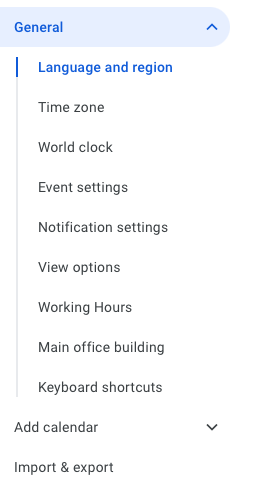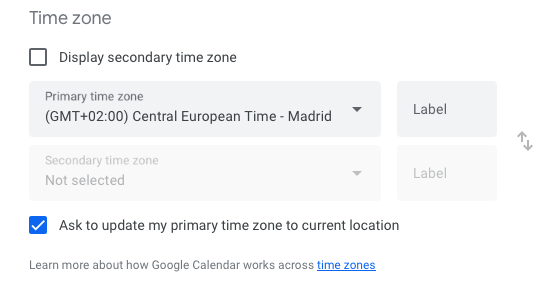Google Calendar Creation
TRAINING

“A place for everything & everything in its place’
Google Calendar has ultimately changed my life.
Before I came across this I was just trying to keep tabs on everything inside my head, sitting down in the morning thinking “right, okay, what do I need to do today” working through a task, & then randomly remembering that I need to do something, or contact someone, or “damn, I was meant to do that yesterday”
This honestly left me feeling like shit; I was missing things, I looked sloppy, I was bloody stressed, I was always anxious about what I hadn’t remembered or if i’d told someone something that I wasn’t implementing, creating or doing.
I felt out of control, my mind felt like it was going to explode & I was consistently overwhelmed (I’m a multi passionate Manifesting Generator so I have my fingers in like 100 pies at once lol)
When I came across Google Calendar I was like YES, why have I never seen or heard of this before, & why has nobody told me how incredible this is.
My life has changed forever, & i’m not even kidding you. Something as simple as a calendar has created so much ease in my life, & it’s allowed me to expand my brand without the stressing.
& I want the same for you too
⇣

What am I going to be covering in this training?
☼ How to set up Google Calendar right from the beginning
☼ How to segregate your days
☼ How to block colour code
☼ How to split up your brand
☼ Prioritisation
☼ Time management
We’re going to be highlighting & adding in -
☼ How to create harmony in your life
☼ What your non-negotiables are
☼ What you value & believe in
☼ World events that relate to your brand (this will help with content creation + launch organisation etc)
☼ Making sure you’re doing things you keep saying you want to do
How you feel right now without having Google Calendar set up ⇣
⇢ Overwhelmed with all that you have to do. You’re trying to stay on top of everything, trying to remember everything you have to do
⇢ You’re forgetting things
⇢ Your clients/customers are starting to notice. You keep having to say sorry for mistakes you’re making in regards to time management, or forgetting checkins, accountability.
⇢ You feel anxious everyday bcus you’re constantly trying to think of what you might have forgotten.
⇢ You’re getting distracted from tasks bcus you randomly keep thinking of things you need to do.
⇢ You keep forgetting to implement things you told your clients/customers you would do.
⇢ You’re letting people down.
What you will start doing once you have Google Calendar all set up ⇣
⇢ Having a routine
⇢ Daily harmony bcus you’ve aligned the type of life you want to live with the reality of your to-do list
⇢ You’ll be excited for your workday ahead - you get up & check your calendar everyday before you start work so you know what’s on
⇢ More of a LIFE/work harmony
⇢ Your clients & customers love how much you check in on them, they notice that you care
⇢ Less anxiety - when something props up you add it to your calendar straight away
⇢ You can plan travel, friends & family events without stressing about moving everything around or having to disappoint someone
⇢ You create more structure in your life - you have your working hours & thats it!
Video explanation
Please listen to this alongside reading the below
The below is my Google Calendar for the month of October so far, so you can see what it looks like for me.
Now it may look overwhelming & confusing to you, however soon a colour will represent something so you will know when you look at yours what it all means.
To set up Google Calendar, here’s what you need to do ⇣
You firstly need a Google Account - this does not have to be a gmail account btw. Sign up with your business email, or your personal email (if you do not have a biz email yet).
Login to your new Google account. Click on the box of dots (the image below) & then you will now have access to all that Google has to offer.
(I use Google Sheets (spreadsheet like Excel), Docs (Just like Word), Forms (questionnaire creation), Drive (storage for all of the above docs) & its all FREE until you have a lot stored in there (I only pay €7.41 per month for Google Workspace, which is like storage).Click on the Google Calendar icon, & you will see a blank calendar come up - Welcome to Google Calendar ;)
Make sure your calendar is in Month view.
Tap the settings key which is the cog next to the box that says Month.
3. Start by filling in the General section. Don’t skip this part, it’s very important, as this is where you put in your time zone, & how you like to see things.
4. Underneath Time Zone, make sure this is correct to where you currently are. Select the ‘Ask to update my primary time zone to current location’ if you move country location bcus then this changes all of your time schedules to where you’re currently at - so you don’t have to think about it ;)
Select World Clock if you are located in different locations &/or if your clients/customers are. I was a bloody nightmare with time differences when first starting my 1-1 call journey with clients lol, honestly I was getting time zones wrong all over the place so now I have this as a guide all the time just to the left of my visual calendar, I only add the countries where I have clients.
4. Underneath Time Zone, make sure this is correct to where you currently are. Select the ‘Ask to update my primary time zone to current location’ if you move country location bcus then this changes all of your time schedules to where you’re currently at - so you don’t have to think about it ;)
Select World Clock if you are located in different locations &/or if your clients/customers are. I was a bloody nightmare with time differences when first starting my 1-1 call journey with clients lol, honestly I was getting time zones wrong all over the place so now I have this as a guide all the time just to the left of my visual calendar, I only add the countries where I have clients.

Creating your Calendar sections ⇣
This is where you’re going to be adding your calendar sections.
Now first we want to work out what these are
How to work out your Calendar sections
I want you to start by writing down everything you do on a daily basis for at least 2 days. This will help you highlight calendar sections.
This is not just within your business. I want your Google Calendar to manage your life as a female entrepreneur, so
1. Write down everything you do on a daily basis for at least 2 days
2. Look at your list - how can what you do be segregated into sections i.e….
I have -
Family - school, holidays, visits, day trips, dinners etc
Bills - I like to see when I have payments going out
Important - need to do ASAP
Brand Compass - mentoring programme
Soul Shine Course - biz purpose course
Aligned & Thriving - membership
Other Support - social media management, 1-1 support, consultancy
CDG MX Retreat - our land biz & life
Birthdays
National holidays (Spain)
Some other ideas for you -
Growth - say you wana start making sure that you give yourself time per week to work on learning something, or you’ve got a goal of ‘I wana build a website in 4 months’ or you wana do a masterclass every week etc
Check in’s/accountability - if your clients needs regular checkins - I always add these in my calendar but under the appropriate programme
Events - if this is a big part of your life or you want it to start being one
Travel - if you travel a lot. I put any travel underneath family, I know yellow represents me being unavailable for work.
Non-negotiables - this could embody so much, morning stretching, going out for Sunday brunch, yoga, hiking etc. But by having this as a section you will start making this a priority by putting it in your calendar & giving it a time space, with everything else going around it.
OR
If you want to make sure you’re fitting the below into your life, & they are very important, these could be some options for you -
Yoga
Reading
Journalling
Running
Podcasts
Lunch time (if you struggle to take time away from your desk & you wana start eating a proper lunch outside say, this is an important one - could also come under Non Negotiables)
Dinner time - again like the above, if you’re not making time to cook & you’re just grabbing quick & easy stuff add this as a calendar section so you make this a priority
Food shop - I have this as a task (i’ll talk about tasks a little bit later on)
Some questions to help you define your calendar sections ⇣
☼ What’s something you want to be better at?
☼ What do you need reminding of?
☼ What’s important in your life?
☼ How can you split up your brand?
Without something to manage our time we can get caught up in hustling the shit out of our biz. We love what we do right, I know we could all spend 24 hours a day doing it, but we don’t wana be doing that.
”WE DID NOT LEAVE YACHTING TO WORK MORE”
We want more freedom in our lives, we want more LIFE/work harmony. Therefore this Google Calendar is not only good for us for time management & to get everything out of our head & onto a programme, it’s good for us to start living in alignment with the types of lifestyles we wana be living.
No point saying you wana start doing Pilates on a Tuesday but when you get to Tuesday you’re like “I have no time to do that” ….. you schedule in that time, & when you’re looking at your to-do list you’re only assigning work to that day that you know you can get finished in that timeframe - leaving your Pilates time for PILATES.
More organisation & structure like this will relieve burnout, & stress & you will be more happy in the long run - truly THRIVING ;)

Adding & creating your Calendar sections ⇣
Click Create new calendar
2. Name it (you don’t need a description, unless you wana list everything that's guna come underneath it, e.g. Non Negotiables, description = yoga, journalling, walk etc etc literally as a reminder for you
3. Tap Create calendar (a black box will come up saying Calendar creation in progress) once this is done click the arrow to the left of the Settings word in the top left hand corner & it will take you back to your calendar viewing page. Scroll down & on the left you will have a Calendar created ;) (if there are any others there just delete them, by going on Settings scrolling all the way down & tapping Delete)
4. You can see on the left image that i’ve added a DEMO calendar for you to see how it all showcases.
5. Hover over your new section, tap the 3 dots & select a colour for that category.
6. Create all your calendar sections & their individual colours.
Now you’ve got all your calendar sections created & assigned a colour to each one of them now you can start blocking out your days.
Now this is not a quick task, but you want to get absolutely everything into here. You want your calendar to be what you check when you first sit down at your work desk in the morning — DO NOT check this as soon as you wake up lol, get into your morning routine & always start your working day at the same time, or “i’m guna check my calendar when i’m eating breakfast, or whilst i’m having my morning coffee” - that way you’re getting into a routine & creating structure ;)
START HERE ⇣
Add in all of your appointments/meetings/events/ holidays you already have booked in & make sure you have selected the right section depending on what it is.
(as you do this it may highlight another calendar section you need)
Here’s how to do just that
Tap the date your event is starting on & this box will appear. Type in the title, change the dates, & add a time if there is one.
If you want this to repeat, say for example you have the same appointment every Wednesday at 9pm then untap the All day box & select the Weekly on Wednesday, I often find hitting the custom key is the easiest way. Anything that repeats make sure you edit this in so you don’t have to keep adding it every week/month ;)
Then make sure you select which calendar section this is - this will change the colour of the calendar event for you.
Add ⇣
Your personal appointments/meetings/events/ holidays you already have booked in.
Kids school, days off, Christmas, easter holidays - kids appointments, birthday parties, school clubs, play dates
National holidays (do international holidays too if this is needed for you)
Add all your bills & tax days - if you wana do this
Current client calls/appointments/ accountability
Business deets - appointments, meetings, training days, calls etc (this really depends how you’ve split up your offerings)
Add in what you want to start implementing into your life - e.g. Yoga every Mon & Wed 9-10am (you’ll also start to see if this is possible bcus maybe you don’t get back from the school run until 9, so you’re cutting time too fine there, but maybe you could get to the 11am class, or maybe you need to change your days)
Worldly events that relate to your brand (e.g. boat show dates, mental health awareness day) SEE BELOW FOR LIST
Add in what you want to start implementing into your life e.g. a hike every Saturday morning
What you wana be doing in your brand going forward - launch dates, masterclasses, collabs, trainings etc (remember to add in time you need to create these e.g. you wana do a masterclass on Journalling on Nov 1st, you need to schedule in a day to create this masterclass before this date, & enough time for editing etc)
Be REALISTIC with how much time you give yourself for each task, I always allow myself plenty of time otherwise I get too overwhelmed & then you start to feel shit that you can’t accomplish anything. Basically, anything you put into your days you wana know that you can accomplish all of that in that time frame, if you have some spare time left over at the end of the day do something on your to-do list that you can just nip away at, at least you’ve accomplished your day, you’ve got done what you wanted to get done, this is going to leave you feeling more fulfilled every single day :)
Value your time, YOU ARE WORTH IT
Whats really important is that you set yourself working hours in your day, putting the above in will highlight where you have space so you’re not cramming it in whenever you have time. Work out what time of day is best for you in alignment with what you’ve already got going on & the type of work days you want to be actually doing.
For example when Indie was a proper baby I literally just worked whenever I could, which was actually often cus I was just feeding her all the time or she was sleeping, then when she went to nursery from 9-12 I would work 9:20am-11:40 pick her up, walk her back where she would nap for maybe 1/2 hours in which I would do more work & then once she was awake that was it. As she ended up going to nursery longer & longer & for more days a week, I just worked when she was at nursery & asleep.
Now she’s at school I work whilst she’s at school Mon-Fri 10-4pm. & i’ve very recently stopped doing my Instagram in the evening (i’ve switched it to the am’s) so i’m fully off my phone from 4pm everyday.
You choose how you want your days to go. But don’t just work for the sake of working, bcus there’s always going to be lots to do, you have to be strict with your time, know that your time away from your business is healthy, & it needs to happen - & vise versa if you’re not making time for your biz!
You will start to see loads of benefits in your life from having & utilising your Google Calendar. Whenever someone comes to you, whether that’s a friend or a client you can then tell them when you’re free or give them other options, rather than just saying yes & hoping you’ll be able to fit it in.
Get in the habit whenever someone comes to you with a plan or if you have an idea, actually see if it’s realistic. This is why it’s important to have your life in here too, bcus if someone asks you to have a discover call with them on a Monday morning at 8am but you’ve got Pilates in for that time, say NO & find them another date & time that suits both of you.
This will involve work, & you’re going to need to make a habit of looking at it every single morning, & adding everything into it as you go (not at the end of the day, just do it straight away, trust me lol)
This will hugely benefit your life, you deserve it xx
P.S. Some extra tips so you don’t forget & can get into the habit
1. Add an alarm on your phone for when u wana be checking your Google Calendar
2. Or write it on a notebook where you’re guna see it - maybe next to the kettle ;)